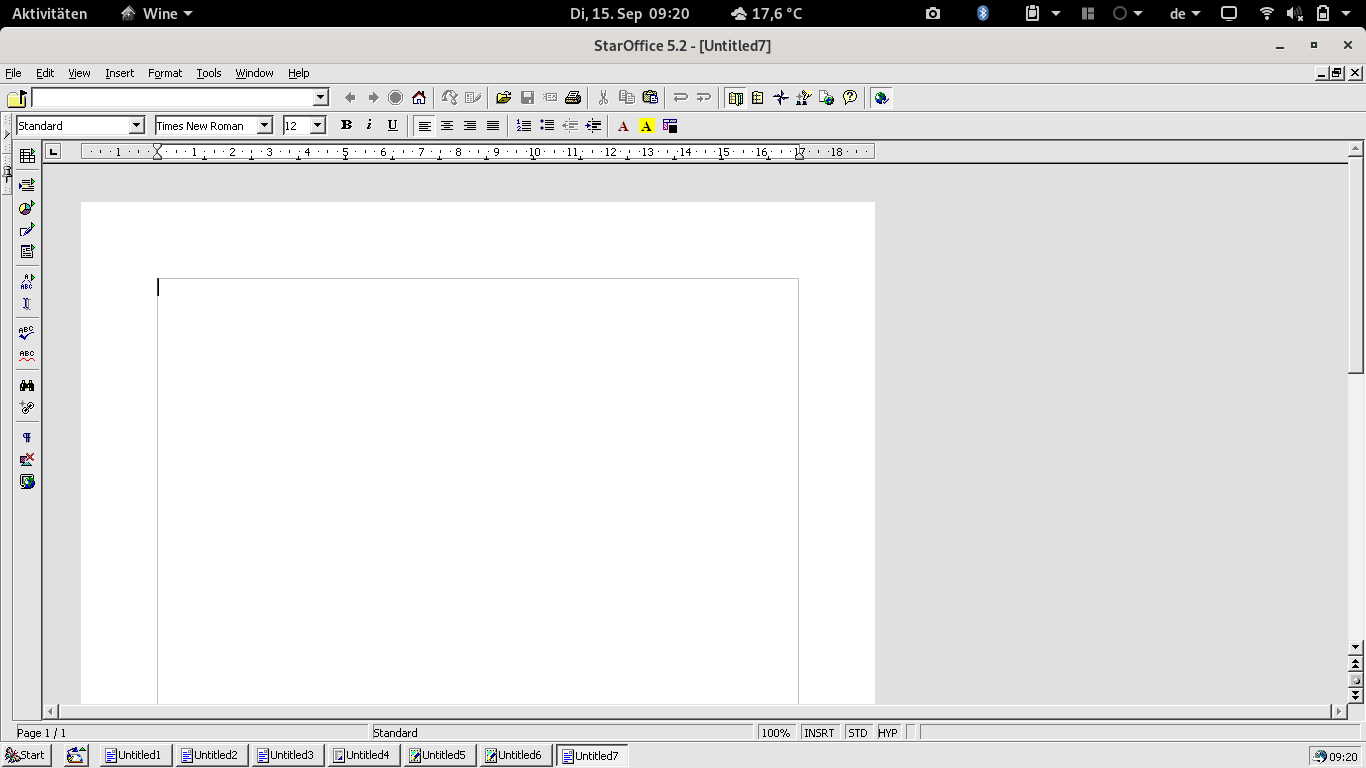LibreOffice simply isn’t a tool for writers. I have used it for years and when I wrote The Minimum You Need to Know About GUI Emacs, that was the last straw for it. Writers need tools that actually function. Yes, I’ve written about word processors before.
In theory, bringing up word processors among writers should launch the same visceral brawl that bringing up “best text editor” does among developers. Despite the fact Vim is from a time when programmers lived in caves and ate their young, there will always be one old fart in the group championing it. These discussions aren’t just for sport though. That group that has to have Visual Studio Code are the amateur hacks you don’t want on your team. They are the group that will cut and paste code from Stack Overflow without any idea what it does. You will also find them trying to develop medical devices with Python despite FDA regulations prohibiting the use of non-type-safe languages.
So Much Got Lost With LibreOffice
Bit of History
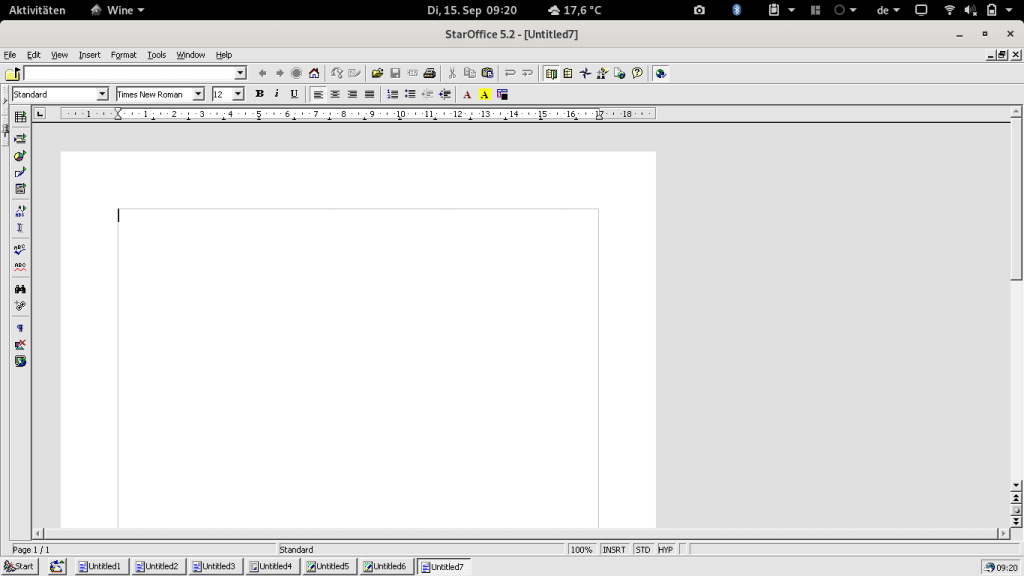
StarOffice was never popular, at least in the MS DOS world. The Titans of the CP/M world all gasped and died when DOS won. There was a time when Tandy TRS-80, and Commodore PET computers were common household names. Everybody had at least heard of VisiCalc. Gospel truth, the high school I attended bought three Commodore Super PET computers and we even got the “extension” for VisiCalc to turn it into a word processor. Others bought WordStar
Once DOS became the standard, Wordperfect appeared out of nowhere to rule the word processing market and Lotus 1-2-3 completely dominated spreadsheets.
Others
The only reason MS Word even exists today is Microsoft illegally force bundled it with Windows. Microsoft had been trying to charge the same hundreds of dollars companies willingly paid for Wordperfect and Word was nowhere close to the functionality. Wordperfect to this day has one feature that is priceless. Reveal Codes. No matter how hosed your document gets, you can pop open Reveal Codes and take out all of those hidden formatting characters that are hosing it.
StarOffice was “around.” Most every corporation with an IBM mainframe was being “gifted” OS/2 with the IBM PS/2 computers they were purchasing. That came bundled with Lotus SmartSuite because IBM owned that.
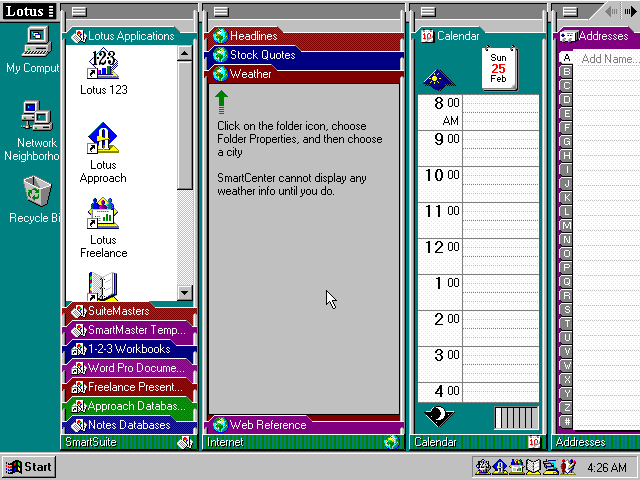
Even today, more than a decade after it ceased to be, this is still the best fully integrated office package. Your calendar, contact list, word processor, spreadsheets, presentations, personal databases (Approach), Lotus Notes, and even web bookmarks were all integrated in the SmartCenter which had a drop down file cabinet UI.
Why Others Mattered
Wordperfect came into being when we were still mostly working with floppies. A 20MEG hard drive was hundreds of dollars. We only had 640K of memory (if that) and there were still a lot of monochrome monitors.
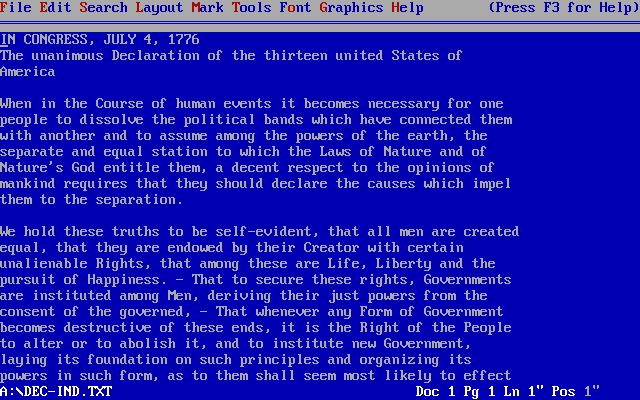
Oh, don’t think that menu was visible. Wordperfect was a distraction free writing environment. You had to know what function key to hit to make the menu appear.
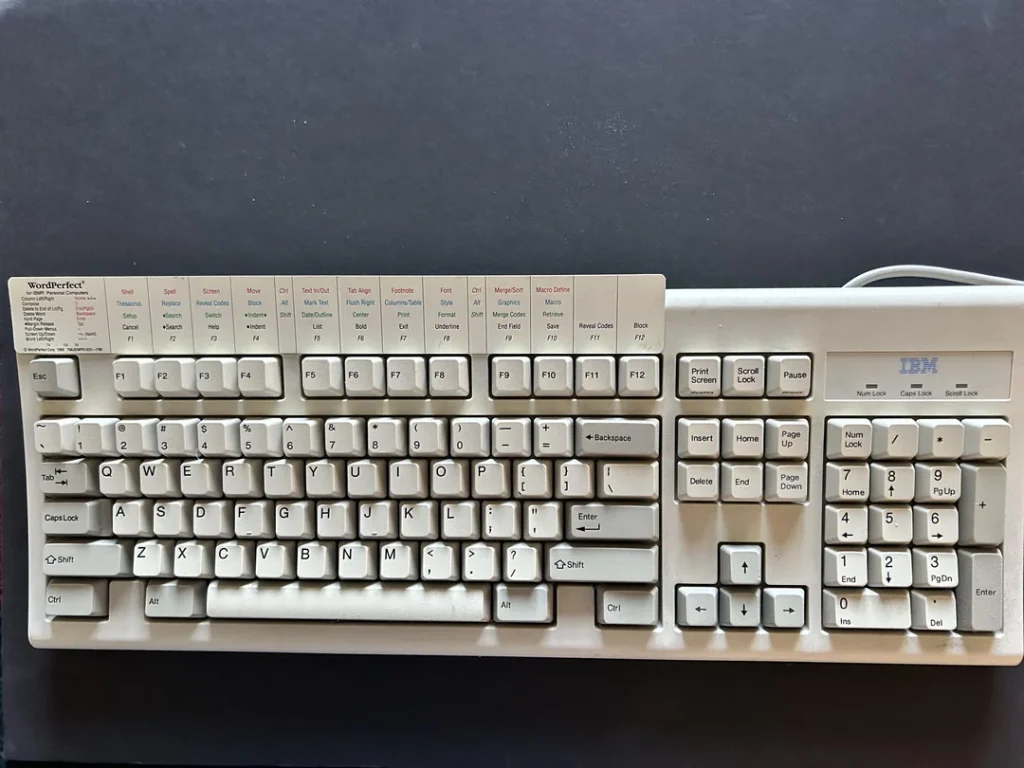
Yes, included in your commercial package was your function key template. God forbid you were color blind because the different colors indicated <ALT>, <CTRL>, or <SHIFT> had to be used with the function key for this feature. Given it’s birth date and the hardware of the day, the Wordperfect file format did not support document sections or any other cool features. You could, however, have multiple documents open.
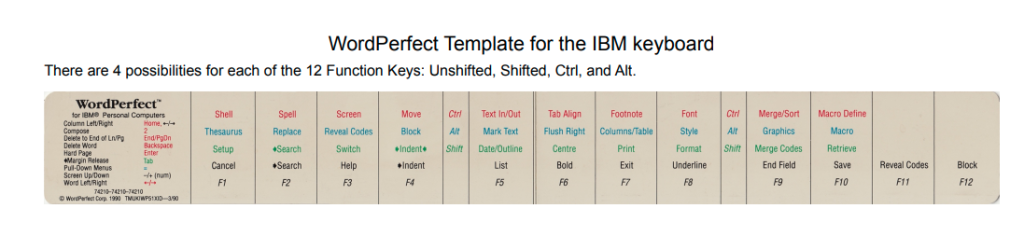
Wordperfect’s piracy solution was to make software that was unusable without both the manual and the keyboard shortcut template. You could only get those in the commercial package.
Joy of a Small Installed Base
When you don’t have a massive installed base, you can easily make massive changes to your product. Wordperfect was used in every law firm and most corporate offices in America. If they made sweeping incompatible changes they would find themselves in court and unable to get a lawyer.
StarOffice, which begat OpenOffice, which begat LibreOffice hand long ago developed a word processor that could have one document per tab. Scroll back to see the image if you don’t believe me. LibreOffice doesn’t have this ability. In fact, it has bug 37134 filed requesting this get added back in. It’s not like LibreOffice has a massive commercial installed base. LibreOffice has also made massive, sweeping, completely incompatible changes to the word processor over the years. I have “master files” for books I’ve written that I can’t open with current versions of LO without the layout being completely trashed. That’s why I broke down and paid for SoftMaker Office. For those to lazy to look at the bug, it was opened in 2011. StarOffice was killed off in 2009. OpenOffice initial release was May of 2002. LibreOffice was released in January of 2011.
IBM Lotus Symphony
IBM needed a new editor for Lotus Notes. They got upset with OpenOffice and forked the project. In 2007 they released IBM Lotus Symphony.
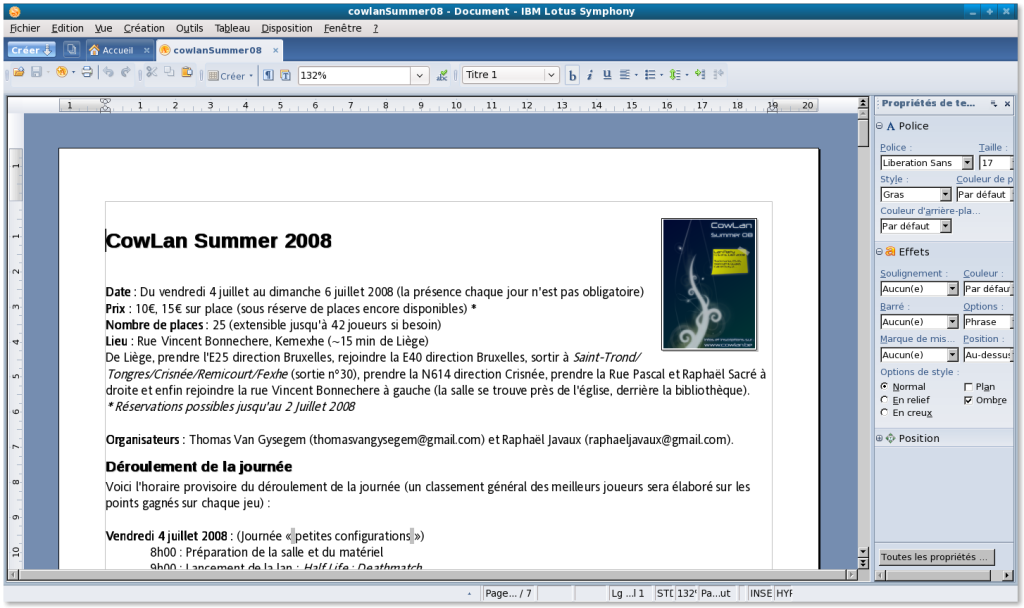
You will note that it has a tab-per-document UI. In 2012, after having achieved what they wanted, IBM took Lotus Symphony out to the woods and shot it. They returned the code to the OpenOffice/LibreOffice project(s). You will also note that bug 37134 is still open.
I’m not a Lotus Notes user so I do not know if IBM completely succeeded in their goal. If you read the Wikipedia page (which is kind of sad) you can see they were trying to recreate Lotus SmartSuite using OpenSource code. The word processor worked great, but without a fully integrated contact database and calendar, it just didn’t work as well.
The SmartSuite Legacy – LWP
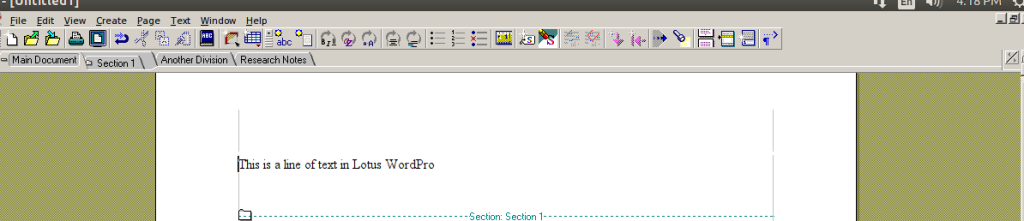
IBM never OpenSourced the LWP file format. There is probably nobody left alive that worked on it. While the initial release of SmartSuite was in 1992, it was originally AMI and created in 1988. In 1990 Lotus consumed Ami. They developed innovative features and release it as Ami Pro. In 1995 IBM consumed Lotus in a hostile takeover. Hostile takeovers were all the rage. The Lotus anti-piracy methods and lawsuits trying to kill competition had honked off the customer base so Lotus wasn’t in the best shape financially. This culminated with 200 computer-science professionals staging a protest chanting “Lotus Sucks” at the corporate headquarters.
Every corporation wanted to keep their file formats proprietary. If they gave a product access to them it had to be paid licensed access. That access wasn’t cheap.
Document Sections
One of the major innovations added to Ami Pro/WordPro was document sections. For professional writers, especially authors, this is an absolute must-have. Yes, J.K. Rowling still uses Wordperfect and George R. R. Martin still uses WordStar. They developed a writing method with a limited tool. (The very first Harry Potter novel was written longhand on paper.)
Everybody else, especially those doing research, need to keep their notes together with the actual document. If you have multiple machines or travel much, trying to keep that together on a thumb drive or in a directory is a recipe for disaster.
The tabs in the image above are for sections and divisions of the same document file. You could assign attributes to sections/divisions, such as “should print by default” when you chose to print the document. An author could re-arrange a book simply by moving the section or division. For authors who use chapter titles instead of numbers, this is a godsend.
LibreOffice has had bug 33173 to add this feature since January, 2011.
Not a Niche Market
Many will try to claim needing multiple document sections or needing multiple documents open in different tabs is a niche requirement. They would be wrong.
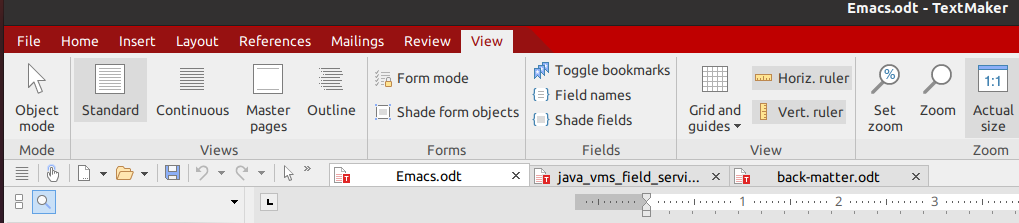
Yes, I have the paid version, but the “free” version opens multiple documents.
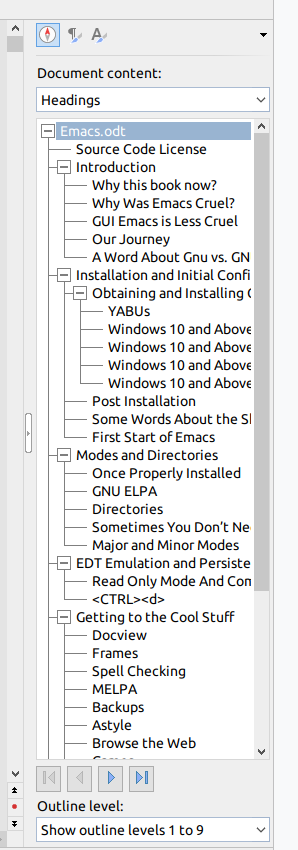
TextMaker even implements the document map but appears to only go by headings. You can only navigate with this. Cannot re-order via drag and drop. Also cannot tag one to not print with the full document.
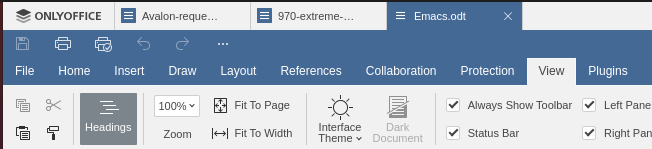
Not to be outdone, OnlyOffice also has tabbed document support. This one is free and finding its way into many other products. You will even find it in your locally hosted Nextcloud server. Honestly, Nextcloud is getting closer to SmartSuite than most give it credit for. It has the CalDav contacts and calendar stuff. An OpenSource email client and OnlyOffice. What they cannot have until they jettison Microsoft DOC and DOCX is sections.
It’s a File Problem
Hopefully you have a chance to read my GUI Emacs book. I get into the opening of OpenDocument files within Emacs. The rules and regulations governing the contents of the file don’t lend themselves to adding sections. Just poke around on OASIS OPEN. LibreOffice uses the OpenDocument format internally. This is why you can never really report bugs with the various “import” routines. (Don’t get me started on that.)
DOC and DOCX have similar issues. An elephant is a mouse designed by committee and there are committees coming up with these standards. Adding insult to injury, these standards were created during a time when the world was all gaga over XML. Yes, it was going to end world hunger, cure diseases, and bring world peace. They said the same things about Java and Python. We have two shooting wars and famine in multiple countries. Do the math.
Possible Solutions?
Honestly, I run into professional writers and authors online who state point blank that they meticulously maintain a machine with Lotus SmartSuite. You can even find some of them reading through the comments for the above mentioned bugs. I’ve used Lotus SmartSuite for lots of SDLC (Systems Development Life Cycle) documentation because of all the stuff one needs to gather just to create the documentation. On the plus side, when you do finally complete that documentation you do really know what you are doing!
What would be totally ideal is if IBM fully OpenSourced Lotus WordPro. Given the battles trying to wrest OS/2 out of their hands I see that fight as going close to nowhere. Second fantasy would be IBM publishing the complete LWP file specification. If we know what has to be stored how we can come up with an implementation. Yeah, I know. They probably don’t even have that document because most likely it was on paper.
Existing Options
Manuskript
I have not tried Manuskript but it appears to be trying to re-invent the long missing wheel.
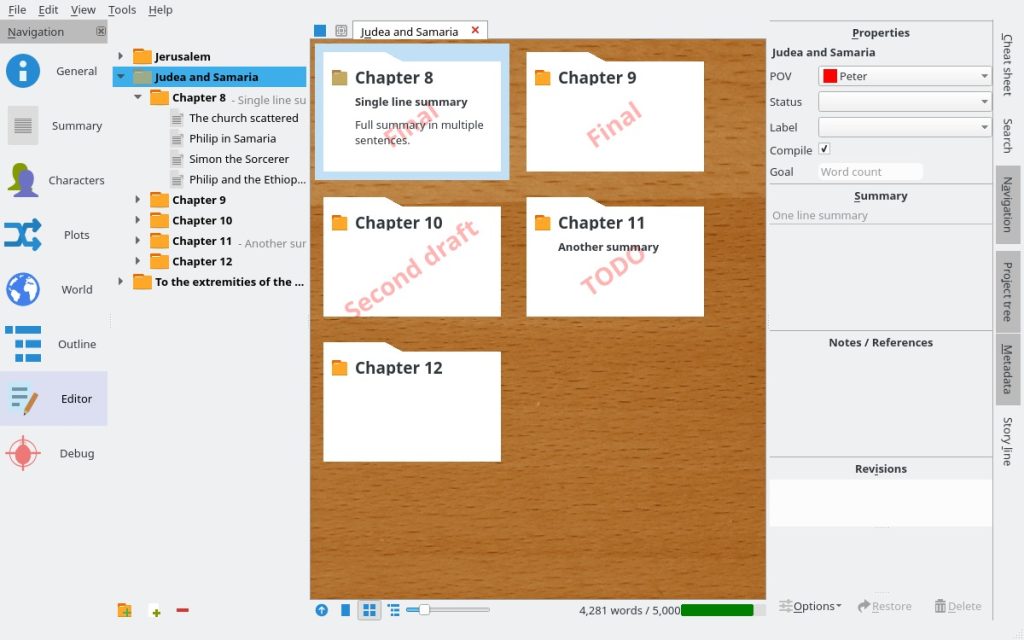
As you can see, Manuskrit is taking an index card approach. You can read the documentation on the wiki to dig deeper into what it can and cannot do. I don’t generally consider anything written with Python to be robust though. A language that isn’t type-safe and basically has all global data does not quality software yield.
Scrivener
Scrivener has been around for years. I used to belong to an on-line writing community. When they moved to Facebook, I quit. Many of the authors swore by Scrivener. It is not free and doesn’t run on Linux, but it has tons of Lotus WordPro-type capabilities with sections.
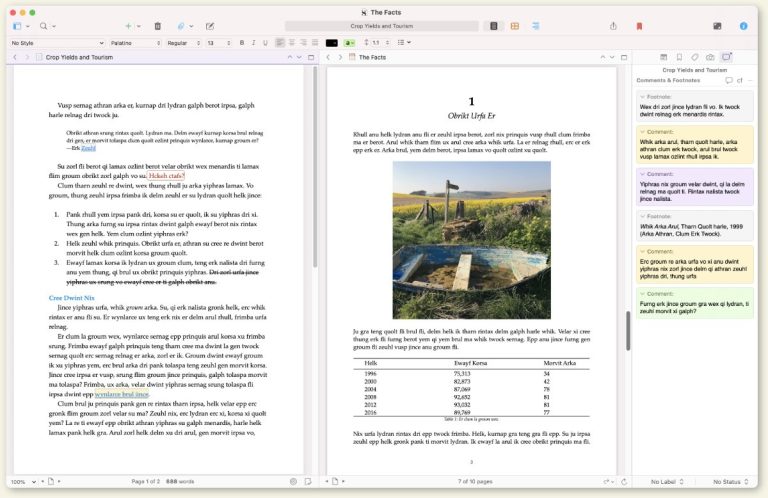
One of the things Scrivener did was identify how many writers work and implemented workflows to support those methods. Some writers outline prior to writing and work out from that. Others have scraps. Hundreds, possibly thousands of scenes written when something popped into their head. Some of those, with research added, turn into a story. The rest are a story waiting to be born. They’ve even created something of an off-shoot/companion product, Scapple, to let you put all of those odds and ends together and search for connections.
Papyrus Author
This claims a lot. There is a “free” version that judging from the feature comparison list is sort-of “cripple-ware.” It does have “pinboards.” Naturally the free version only has one per document and the non-free has unlimited.
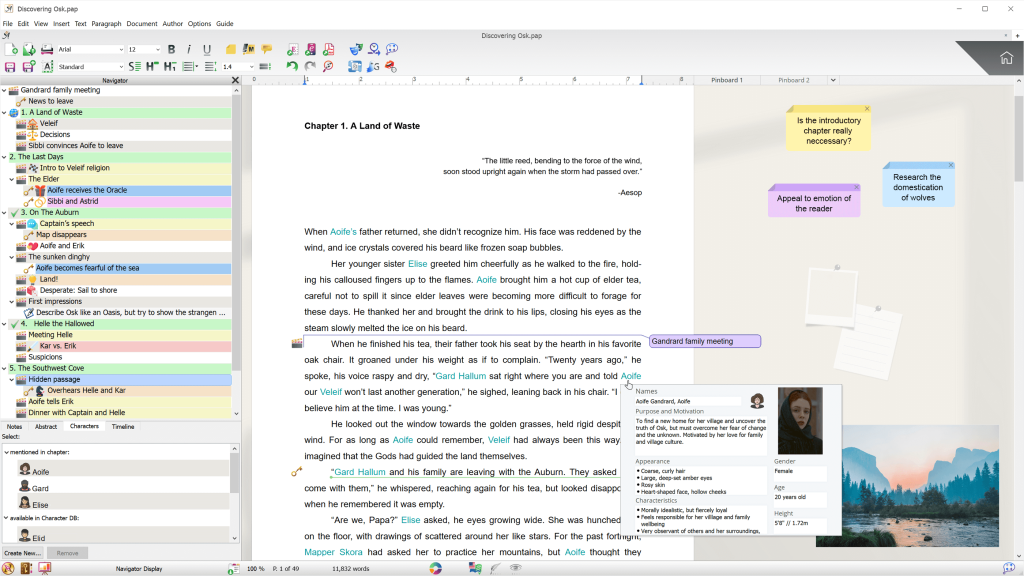
Campfire
I’m leery of listing Campfire here. It claims to have an off-line mode but also stores everything in “the cloud.” I’m even leerier of “Write your first 25,000 words for free.” Yes, they want to sell you a subscription. One has to ask though, despite all of their promises of you owning your own elements and you will have read-only access to them forever . . . what happens when they go under? “The Cloud” isn’t free. As an IT professional I will tell you there is nothing that can be secured in “The Cloud.”
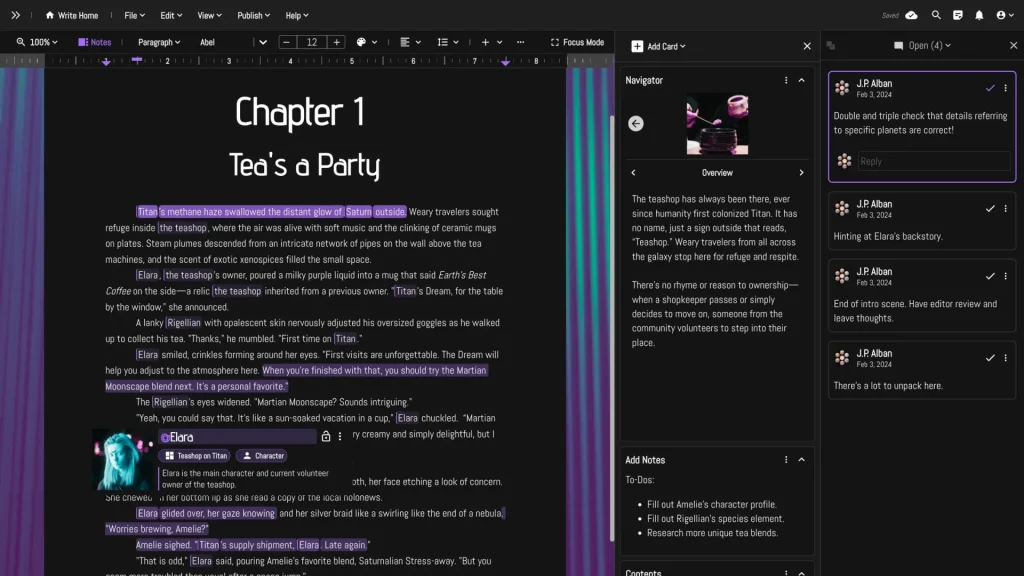
Every one of those “cloud services” gets hacked. How many of them hire IT professionals with enough skills to figure out they’ve been hacked is a very low number approaching zero. You want to know how they find out? They hire services to scan the Dark Web looking for your information being offered for sale.
Summary
Short of the LWP file format appearing in public (and being accurate) there is nothing that can equal Lotus WordPro. We have some products out there with “some” of the needed features. Many of them claim to have a “Distraction Free” mode. Think original Wordperfect screenshot from above.
I understand the appeal of a distraction free mode. I got more writing done when using DOS because I either had to close the document to open a Web browser or go to another computer. Yes, I would save whatever I needed to my Netware file server then import it into the document.
If you have more money than brains though, you can go extreme with distraction free.

That is a $700 solution to your distraction problem. The raw aluminum Hemingwrite version is a thousand dollar solution.
LibreOffice appears to be carrying a lot of legacy baggage. It is also hamstrung by using the OpenDocument format internally. How it lost tabbed documents is a complete mystery.