To end spam calls permanently you generally don’t have to spend any money or rely on any government Website. That is, if you are smart enough to have a stick or flip phone. If you have a stupid phone marketed as a “smart” phone, then yeah, you’re probably just plain screwed. Vladimir Putin and Little Rocket Man have all your data, passwords, and banking information. They thank you for being a good Comrade supporting their aspirations. You knew the “i” stood for imbecile not Internet and you bought it anyway.
Now that the election cycle has ended for this year it is time to bring up how bad polling is as I have before.
Sonim Bolt
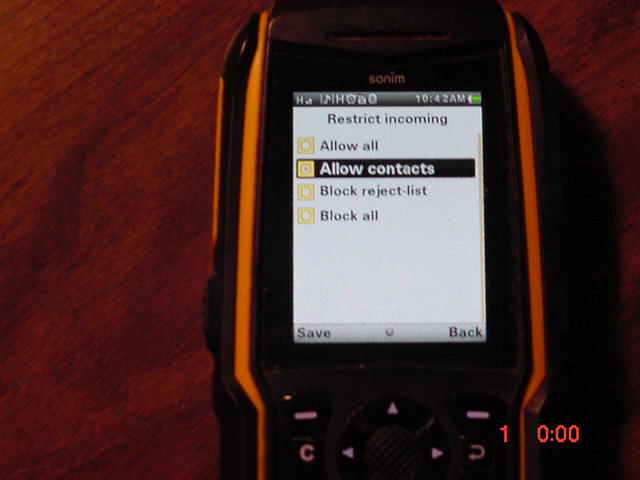
This is the phone I miss the most. If Sonim would release a VoLTE version of this phone I would buy it in a second. When you navigate through the settings menu, there in black and white they have an option to “Restrict incoming.” By default it is “Allow all.” One little navigation down and a press of the button to save and only phone numbers found in your contact list get through. All text messages from numbers not in your contact list are blocked (at least they were for me). All phone calls from numbers not on your contact list are sent directly to voice mail.
When you encounter a worthless site that wants to text you a verification code that’s a good time to stop doing business with the company. I do. It’s not security. How do old people who have a lot of money and a land line do business with them? That’s the red flag of software written by kids that never went to college for Computer Science. You may have enjoyed your Fine Arts major, but they shouldn’t have lead you to believe you could write software.
CAT S22

This is the phone I currently have. They bury this feature in the owners manual. Many Android based phones will have this same feature buried in the same way.
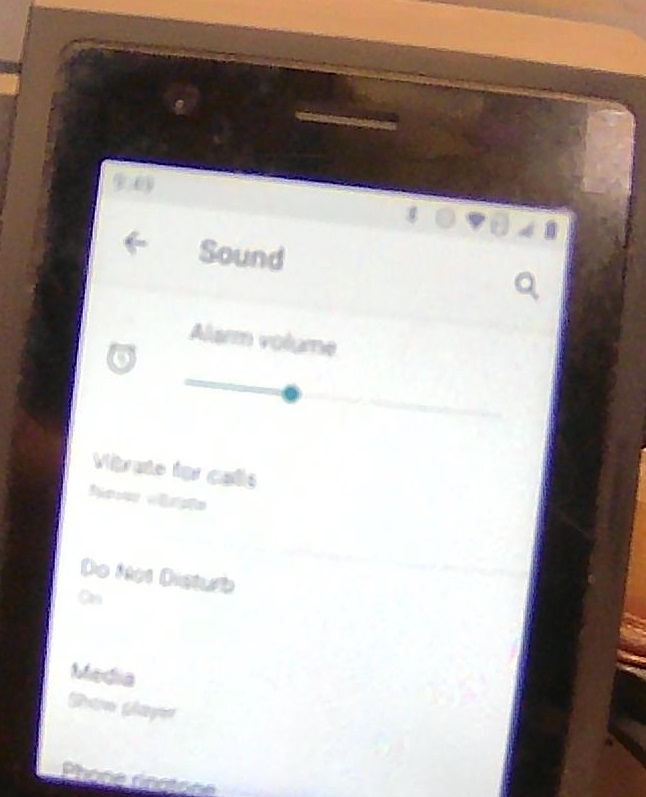
After finding your little gear icon for Settings you choose Sound. On the Sound screen you will see an entry for Do Not Disturb. You may have to scroll around to find it. The wording in the user’s manual is “some calls will still ring through.” Click on Do Not Disturb.
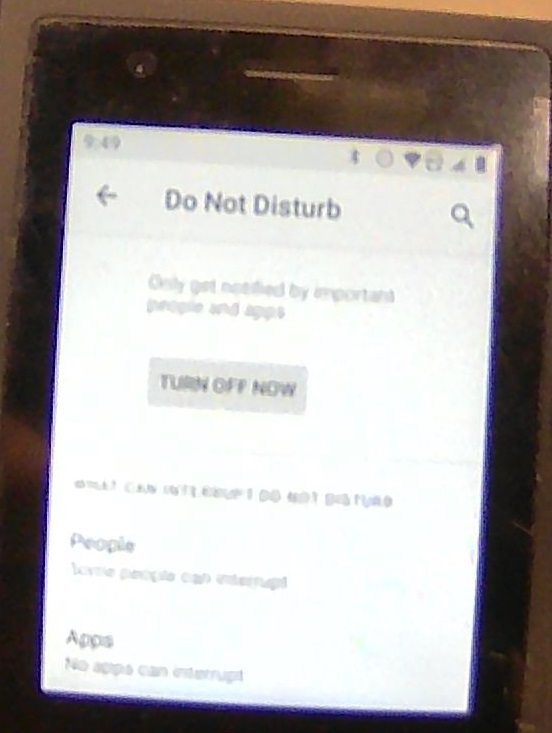
Click the button to turn on Do Not Disturb then scroll around until you find the People menu entry.
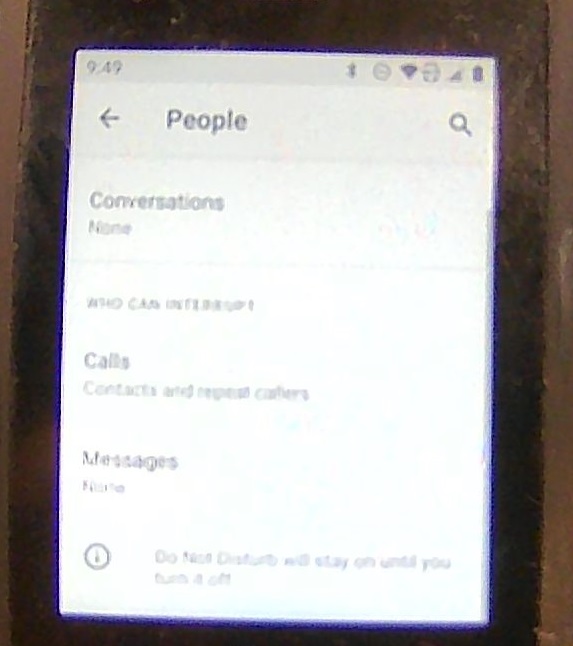
You have a lot of options when it comes to People. Those of us smart enough to have a flip or stick phone won’t actually have anyone we are having “Conversations” or “Messages” with because human beings do not text. You want to click Calls.

It is up to you just how kinky you wish to get here. You can go through all of your contacts and “star” the ones you want to actually let call you. Me, I don’t add them to my contacts unless I want to talk with them, so I choose contacts. Some of these phones will let you choose each individual contact that you allow through.
Summary
What happens? I do get a “missed call” message showing a number. So far not one of those “missed calls” has bothered to leave a message because they were spam callers. I am judiciously eliminating all companies from my life that insist on sending a text message for login verification. If they can’t send it to my email I move. That includes moving my 401k and general brokerage account to a new firm because they old one insisted on text messages. Instead of using off-shore labor, they should have hired an actual architect.
For a brokerage firm to require “2-phase verification” using text messaging is beyond unforgivable. It’s a shining example of why MBA’s can’t be allowed anywhere near software development. Old people who have millions saved up because their spouse had good life insurance have land lines.
That’s how you end spam calls permanently. You get rid of all the retailers and brokerage firms with shit software in the process.




