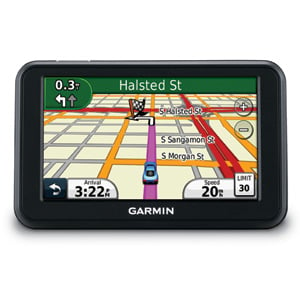Over a year ago I purchased a Garmin Nuvi 40 system. I had just taken a contract in the Cincinnati area and was having trouble getting around. Didn’t really use it after I bought it because I moved to a different corporate housing location which dramatically shortened my commute and need to find various locations.
My current contract is out in Beaverton, OR. I updated my Garmin before leaving and entered the addresses I knew about. Before leaving I also looked at one of the Web sites which listed all of the states where it was illegal to have the thing mounted to the windshield.
Problem 1: It doesn’t come standard with a Velcro dash mount. You have to send away for that. By the time you know you need it you simply cannot wait around for the shipment.
The following morning I left trying to get the suction mount to stick any place which wasn’t the windshield. Fat lot of luck I had with that. I even purchased some Velcro and tried to stick the suction mount to the dash (anywhere on the dash) with the stuff and it didn’t work. So. I was forced to give up a cup holder to put the thing in.
I didn’t drive 20 minutes before it complained about low battery. I had just taken the thing off the charger before leaving. Frustrated I dug out the charging cord and plugged it in the rear power outlet of the center console. Talking with others confirms mine isn’t unique. It seems you need a stopwatch to measure battery life. Something a little longer than an egg timer but way shorter than a cooking timer.
Problem 2: The battery is a joke.
On the Interstate system a Garmin is quite good. It has lots of time to think. It needs that time because the processor is so slow it cannot do much. You find this out once you get off the Interstate and start doing some city driving. It is not uncommon to have the thing tell you to turn on a street you are already past.
Problem 3: The CPU is laughable.
Here is what I don’t understand. My Acer Aspire One netbook cost around $300. That included a “Microsoft Tax” because it came worthless Windows preinstalled. After putting OS/4 on it the thing is quite incredible. Nice bright screen, lots of RAM, disk, and LONG BATTERY LIFE. I don’t know if it actually lasts the 10 hours they advertise, but I do know it lasts close to 8 when I’m typing away writing books or blog posts. That includes powering wifi and external keyboard. I like a cheap full sized keyboard I can beat on then toss when it quits. I’m a rather heavy typist and the spacing on the netbook is a bit different.
That said, I think my Garmin was over $100 at the time I bought it from Microcenter. I see there are Garmin models with street prices in the $300+ range. If Google can put out a $200 laptop because it doesn’t have a “Microsoft Tax”, why can’t Garmin put out a sub $200 nav system with a real CPU and usable battery life? They don’t include any significant storage. If you want to download maps you need to buy an SD card to store them on so why can’t Garmin put a real processor and battery in the thing?
Admittedly, Garmin is probably on borrowed time. Unless they start making complete car stereo systems and get a manufacturer to put them in as stock items their market is going to continue to shrink. Well, it will once auto manufacturers stop trying to sell a stereo with navigation and bluetooth hands free calling as a $4500 option. I expect we are less than 3 model years away from at least one manufacturer making navigation systems with hands free calling standard equipment.
I’m old enough to remember when an FM radio was a high priced option and you simply couldn’t afford the one with a cassette player. Now the standard stereo in my 2006 Buick Rendezvous came with single CD, AM/FM with lots of presets, and the ability to communicate with an XM radio controller. I assume it was a standard stereo because this car was originally sold to Avis and I got it with only 10K miles on it. Most rental companies are not known for pimping out a ride.
Of course nav systems have to get a “usable route” option. My Garmin doesn’t have that option. In fact, I haven’t heard of a nav system which has a “usable route” option. Instead Garmin gives you “fastest time” and “shortest path”. Neither of these produce usable routes. Yes, you can get there but it sucks.
“Fastest time” is the most infuriating of the two. It will tell you to make a left turn without a light across 4 lanes of traffic during rush hour. When you are sitting at a light in the far right lane of a multi-lane road it will suddenly decide you have sat there too long and tell you to make a left when that option is not 3 lanes away but has vehicles sitting in all of the lanes.
Problem 4: No usable route option.
What is a usable route option? It’s the kind of route intelligent people take. It’s quite simple:
-
Minimal number of turns.
-
No left turns without lights.
-
Stay on major streets until you are close.
I have had Garmin route me through a parking lot while telling me “turn left on road.” I kid you not. There was no name because it wasn’t a street so they called it “road.”
Thankfully I know my way around a bit now. I can get back and forth to work and know a few places to eat as well as my closest Kroger family store with gas. For the next half a year or so that will be enough. When it comes to the trip home though I really have to wonder if I will use my Garmin or have an in-dash unit put in.